FAQ
Frequently Asked Questions
Data recovery
The procedure to follow?
First, don't touch anything, unplug everything.
1. Contact us
An initial discussion is necessary to understand your situation and your needs.
2. Drop-off or freight shipment of equipment
The equipment can be dropped off directly at various points in Tahiti, or picked up if you are far away and need to use a freight service.
3. Equipment Reception
We receive your equipment at our workshop to begin the diagnostic process.
4. Diagnostic
You will receive the diagnostic results to confirm whether or not to start the data recovery process. If you do not wish to continue, you simply need to pay for the diagnostic and you will receive your equipment back.
5. Data Recovery
If you wish to proceed with data recovery, we will provide you with all the information regarding the work to be performed, and we will inform you of the progress and results. In the event of equipment failure, and if you need it, we offer replacement equipment solutions.
6. Returning Equipment and Data
Once data recovery is complete, you will receive an invoice for the work performed, and once the invoice is paid, your equipment will be available for collection. Equipment collection will take place either at the same location as your depot, or by freight if you used this service.
1. Contact us
An initial discussion is necessary to understand your situation and your needs.
2. Drop-off or freight shipment of equipment
The equipment can be dropped off directly at various points in Tahiti, or picked up if you are far away and need to use a freight service.
3. Equipment Reception
We receive your equipment at our workshop to begin the diagnostic process.
4. Diagnostic
You will receive the diagnostic results to confirm whether or not to start the data recovery process. If you do not wish to continue, you simply need to pay for the diagnostic and you will receive your equipment back.
5. Data Recovery
If you wish to proceed with data recovery, we will provide you with all the information regarding the work to be performed, and we will inform you of the progress and results. In the event of equipment failure, and if you need it, we offer replacement equipment solutions.
6. Returning Equipment and Data
Once data recovery is complete, you will receive an invoice for the work performed, and once the invoice is paid, your equipment will be available for collection. Equipment collection will take place either at the same location as your depot, or by freight if you used this service.
How long?
A few days to several weeks depending on the case.
Guarantee?
95% success rate, only if no one has attempted or touched the device immediately after the failure.
Confidentiality?
Total. We are licensed and sworn, bound by professional secrecy.
Can I repair it myself?
At your own risk!
Anyone who attempts to repair hardware themselves ruins their chances of recovering their data or increases the cost of recovery.
Any action on a faulty hard drive overwrites potentially recoverable data!
Anyone who attempts to repair hardware themselves ruins their chances of recovering their data or increases the cost of recovery.
Any action on a faulty hard drive overwrites potentially recoverable data!
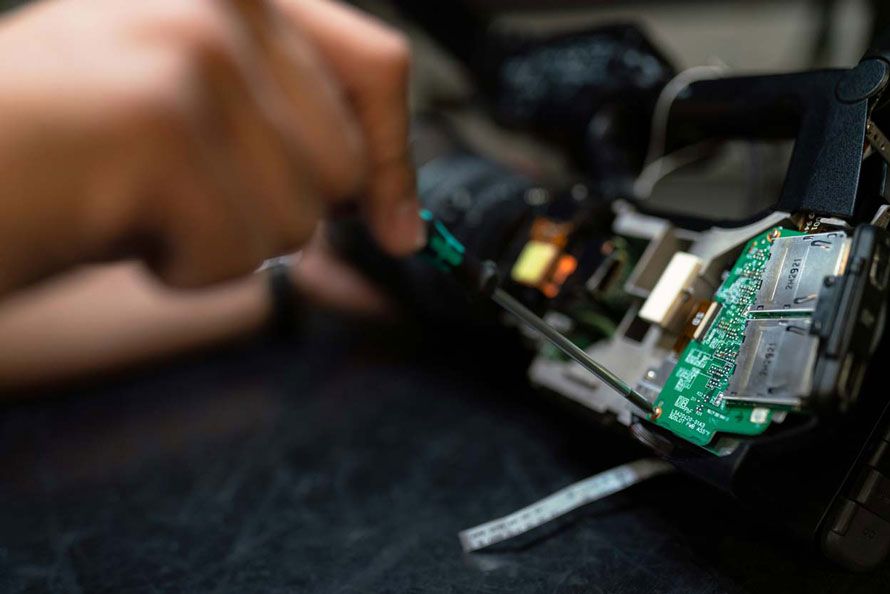
Anyone who attempts to repair hardware themselves either ruins their chances of recovering their data or multiplies the cost of recovery.
What are the signs of a bad hard drive?
Whether you're using a Mac or a Windows PC, the telltale signs of a failing hard drive are very similar.
-
Strange noises:An unexplained clicking or grinding noise while using your computer may be a sign of a mechanical problem (read head, very serious failure).
Turn it off and, ABOVE ALL, do not touch it again, otherwise you will make the problem worse.
Call a certified and approved professional. -
System slowness:If your computer suddenly slows down when you edit files or use programs, this could also indicate a faulty hard drive.
-
Frequent blockages:If your computer regularly freezes or crashes, this is another possible sign of hard drive failure.
-
File and folder problems:Disappearing files or folders may be a sign of problems that could lead to hard drive failure and data loss.